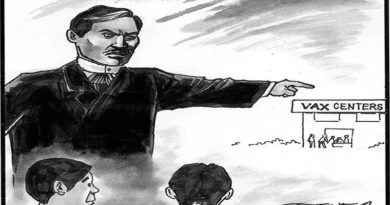SCI-TECH: CYBER CRIME- What is malware — and how can you protect yourself from it?
.
Yahoo Life, part of the Verizon Media family of brands, is committed to finding you the best products at the best prices. Some of the products written about here are offered in affiliation with Verizon Media. We may receive a share from purchases made via links on this page. Pricing and availability are subject to change.
.
There are certain cyber security terms that get thrown around a lot, and while most people have heard of them, they may be a little fuzzy about their exact meaning. Malware is one of them.
Just know this upfront: Even though you may not exactly get what malware is, it’s definitely not something you want on your computer. In fact, the Federal Trade Commission (FTC) calls malware one of the biggest threats to the security of your computer, tablet, phone, and other devices. Basically, malware is something you want to take seriously.
Luckily, software like Malwarebytes Premium Multi-Device can help ward off and detect malware on your computer. But, again, it’s a good idea to at least know what you’re trying to protect yourself against before you get all your defenses in line. So, what is malware? Here’s what you need to know.
What is malware, exactly?
“Malware is an all-encompassing term that includes many forms of intentionally malicious software,” Joseph Steinberg, cyber security and emerging technologies advisor, tells Yahoo Life. The term “malware” is actually a combo of the words “malicious” and “software,” he explains.
Malware “is composed of a variety of delivery elements that can be used to infect [devices], including viruses, worms, trojans, ransomware, spyware, adware and other mechanisms,” tech and cybersecurity expert Chuck Brooks, president of Brooks Consulting International, tells Yahoo Life.
Malware is also becoming more popular with time, Brooks points out. “Lately, malware has become a weapon of choice because it has become more profitable as hackers can encrypt and exfiltrate data and extort payments from their victims via cryptocurrencies,” he says.
Why is malware so bad?
For starters, most people don’t realize when they have malware. The FTC points out that it often gets secretly installed on your device. And, once it’s there, criminals can use malware to do a few different, unsavory things, such as:
- Steal your sensitive information (like your bank account password)
- Send you unwanted or inappropriate ads
- Demand you pay them to unscramble data that’s been encrypted by ransomware
- Make your computer vulnerable to even more malware
“People should learn the basics about them, because malware poses a serious threat to each and every user of computers and smartphones,” Steinberg says.
Signs you may have malware
The FTC shares a few helpful tips that suggest you may have malware on your computer:
- It suddenly slows down, crashes or repeatedly shows error messages
- It won’t shut down or restart
- It won’t let you remove software
- You’re getting a lot of pop-ups, inappropriate ads or ads that interfere with the content you’re trying to view
- It shows ads in places you usually wouldn’t see it, like government websites
- It shows new and unexpected toolbars or icons in your browser or on your desktop
- It uses a new default search engine
- It displays new tabs or websites you didn’t open
- Your computer’s internet home page keeps changing
- Your computer is sending emails you didn’t write
- Your computer runs out of battery life faster than it should
How to protect your computer from malware
Antivirus and intrusion-detection software is key, Brooks says. Steinberg agrees. “Be sure to use security software on all of your computing devices,” he says. Software like Malwarebytes Premium Multi-Device offers multi-layered, advanced security to help give you constant protection against a range of significant existing and emerging threats including malware, viruses, spyware, online scams and ransomware before they reach you.
Other advice on protecting your computer from malware, courtesy of cyber security experts:
- Don’t click on links in email and text messaging unless you’re expecting them
- Install firewalls
- Secure your internet routers
- Use virtual private networks (VPNs), which allow you to create a private network from a public internet connection
- If you have sensitive data, consider encrypting and backing it up
- Store your data in the cloud, where security can be managed by a provider
Of course, the best way to protect your computer from malware is to fend it off before it reaches you. Getting good antiviral software now will go a long way towards keeping you — and your data — safe now and in the future.
Read more from Yahoo Life:
- What is a phishing scam? Cyber security experts break it down
- Going on vacation? Try these 6 tips to avoid travel scams
- 3 ways to protect yourself from ransomware attacks